Using Linux Mint As My Daily Driver: One Year On
As of the time I have alreadys made this blog post public, I have finished my second year of studies (did rather well too, if I do say so myself 😏). I also remade my CV in LaTeX. I also spent the past few months scouring for industrial placements (wish me luck!), and I hope I get one soon as the deadline’s fast approaching.
Also, a year ago from the day this is made public, I installed Linux Mint Cinnamon on my years old Acer laptop after replacing its internal HDD with an SSD, and I have been running that modified laptop ever since. Heck, it’s where I’m writing this blog post right now!
Sigh Doesn’t time fly so quickly?
It does. But, as time flies by, you do remember a lot of the things that have happened, and I have learnt a lot of things since I started using Linux full time. So I decided to look back on some of the highlights of my Linux usage up until now, as well as what I still miss from my time using Windows, and finally whether I regret taking the jump and if I want to switch distros any time soon.
Word of warning, though: I am heavily biased towards Linux and against Windows, so if you’re looking for an objective fact-based comparison of Windows and Linux, try looking somewhere else.
If, however, you’re here to see some of my experiences with Linux and why I love it so, strap in and take a deep breath, because, at 15 minutes estimated reading time, this is a LOOOOOOOOOOOOOOOOOOOOOOOOOOOONG read!
Highlights of My Linux Usage
These “highlights” can be anything from specific things I ended up liking about Linux, to moments in life when a particular Linux software came in handy, to even uses in Linux that interested me. So let’s get to it!
Use of Linux at KCL
Believe it or not, the lab comptures at KCL’s Informatics department use Ubuntu LTS (based on Debian) as their OS instead of Windows. In fact, for two of the modules in my second year, Practical Experiences in Programming and Software Engineering Group Project, the practical contents were demonstrated by the lecturers in Ubuntu. This meant that students who didn’t use Ubuntu, or an Ubuntu-based distro like Mint (which also has a Debian edition), were advised to create a virtual machine using VirtualBox to store their coursework projects and use the Bash terminal when required.
So not only did my move to Mint alleviate the need to set up an Ubuntu VM for basically anything uni-related, which is already a relief since I can save time accessing my project files and follow through the lecture videos with little to no fuss, but also, since it’s Mint and not Ubuntu, I get to avoid Snaps! 🥳
It has made my uni life so much easier, being able to compile C/C++ files through GCC, being able to set up Python virtual environments (through virtualenv) and even being able to deploy a couple of websites for uni assessment through Heroku’s CLI (command line interface). My second year at university was still one giant chaotic stress test, and that’s a whole ‘nother hole I’m not willing to dig into now, but at least I was able to set up everything and have a pleasant environment on my own machine to do my work.
Enjoying Updating My Computer
Even the most ardent Windows users can agree that Windows Update is a giant pain in the backside. You have to restart your computer every time there’s a vital system update to be installed, and it takes forever and ever and ever and ever and it gets in the way of your important work! And that’s not even touching on the individual third-party software we install (stuff like VLC, Firefox et cetera) and going to the website every time (unless the applications you use are lucky enough to have auto-updaters)!
Well, say no more, cause updates on most of your native software, usually installed through DEB files (or RPMs if you’re on Fedora or a Fedora-based distro), are handled either by the command line (on Mint/Ubuntu/Debian: sudo apt update) or some kind of application in your DE (desktop environment) that allows you to handle software updates through a GUI (like Mint’s nifty Update Manager). And guess what? For most of these programs, including important system software and most application software (that isn’t a Snap, Flatpak or AppImage, though for Flatpaks I just use flatpak update), you don’t even have to reboot your machine! And for the ones you do have to reboot for, they’re mainly the Linux kernel and things to do with it and, crucially, you reboot them after they’re installed, which means rebooting your computer is a matter of just a few minutes.
Oh, and one more thing: the updates are essentially independent from the rest of your computer, so, for instance, while some important system libraries are being updated in the background, you can go back to Firefox and watch whatever silly videos on YouTube you were watching before, which is a luxury I’ve never had as a former Windows user, and now I get to relish it as a Linux expat!
As for updates between versions of the OS itself, well, they tend to be more common in a Linux distro (i.e. Ubuntu 22.04 to Ubuntu 22.10 when it comes out) than, say, Windows 10 to Windows 11. On Mint, major versions are released every 2 years, each based on the next LTS version of Ubuntu (i.e. Mint 20 is based on Ubuntu 20.04 and Mint 21 will be based on Ubuntu 22.04 when it comes out), with some incremental point releases every six months containing small upgrades in-between (i.e. Mint 20.2 to Mint 20.3, the former being where I started out my full-on Mint journey).
Upgrades between the point releases are fairly straightforward, take just about an hour if not a little more and are done through the Update Manager, but historically updates to new major versions of Mint have been quite complex. I myself haven’t gone through one of these yet, but thankfully the Mint team have recently addressed this by working on a new application for this kind of upgrade, to take care of the complex stuff, and I’ll be looking forward to using it some time after Mint 21 comes out.
Even so, I’d rather go through a major Mint upgrade than a really long upgrade between major Windows versions again.
The One Moment In Time When Timeshift Saved My Backside
So one day I decided to install the KDE Plasma DE (not sure why it’s in the Mint repos, although they did used to release a KDE version of Mint until recently), and then uninstall it, following some kind of article on how to do that. I did that… and then some weird stuff happened, like a black background on the calculator and document viewer apps that wasn’t there. I wish I took pictures of it all but I was quite freaked out by it. Then I remembered that I setup Timeshift to handle system snapshots at least a few days after I installed Mint on my machine.
Usually, Timeshift doesn’t backup your home directory, as that would take up a lot of space, on top of the space a system snapshot already can take, but you can configure it to backup your home directory each time it takes a snapshot. So, because I don’t have an external SSD big enough for my home directory, but I do have an external HDD (more on that later), I did. And it saved my backside, because, by restoring a system snapshot, I got rid off the odd quirks that came up after I installed KDE Plasma.
I also have a different strategy when it comes to backing up my home directory now. Instead of just backing it up with Timeshift, I now try to back it up on the external HDD I have at least once a week. I didn’t want to do that initially because the HDD is old and rather slow, but until I obtain a large enough external HDD specifically for this purpose it’s the only thing I’ve got. And I have been forgetting to back up my home directory this past few weeks, so I really need to start again.
So I learnt the true importance of system snapshots and home directory backups. I already knew all that before, but now that I’ve needed them at least once I really know. I also learnt that there is a limit to tinkering safely. Perhaps I should’ve run it in a VM first, especially now that I use QEMU instead of VirtualBox. Sigh
The Rather Beautiful Software Manager That Comes with Linux Mint Cinnamon
I never liked the Microsoft Store that comes with Windows nowadays. I have absolutely no problem with you, the reader, liking or even using the Microsoft Store, but, in my view, it’s quite cluttered and I’d much rather download software directly from its website as long as I can trust it. Mint’s Software Manager, meanwhile, looks like this:
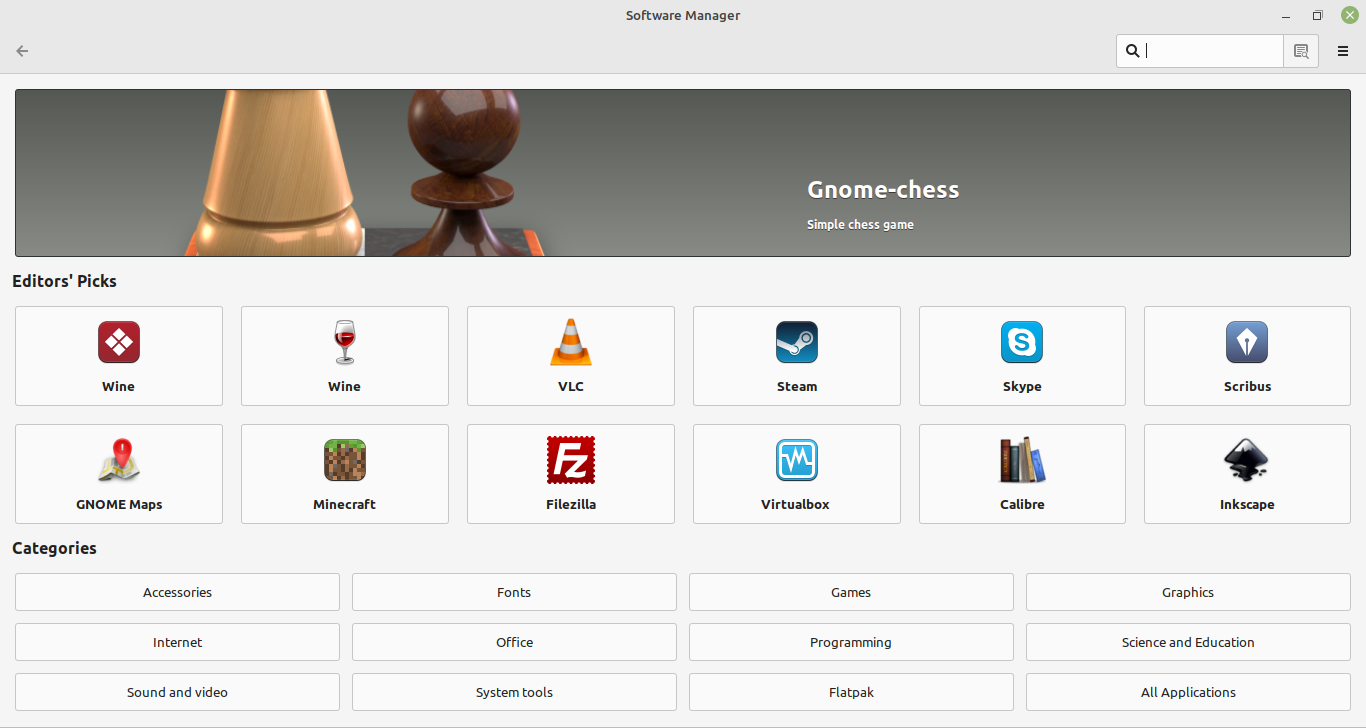
Isn’t that a more pleasant delight for the eyes? A randomly selected piece of software advertised on the top, a curation of other softwares on the middle and a bunch of categories to select from, including a specific category for Flatpaks and another category for all software, on the bottom, with barely any bloat anywhere (other than maybe the top bit, depending on how you feel about it). Just the way I like my package manager. Eh, Synaptic?
Addendum: I’ve tried KDE Discover back when I messed with KDE Plasma and it was fine, but I missed the first-class Flatpak support and the overall cleanliness of the UI (for Flatpak support, you have to install a Discover backend on Discover itself first). Maybe I didn’t spend enough time with Discover to really get it, though, so I’m definitely open to trying it, and KDE Plasma, again at some point, maybe for another Linux distro. Ah, well, let’s see what happens with time!
Using Wine (and Proton)
I mean, I can’t believe it took me this long to talk about using Wine on Linux! Heck, it took me quite a while, as a noob, to finally get Wine installed and set up! The first thing a noob does on Linux being installing Wine should be a rite of passage by now, but I’ve taken quite a bit longer to do that! I know, I’m suprised too!
Rather than installing Wine through my package manager, I set up access to WineHQ’s repositories and installed the latest stable version there. Setting up a Wine prefix was as easy as running winecfg on the terminal in my home directory and running through the setup instructions. I then got to installing OpenMPT, the Windows-only application I most missed. I also installed Bejeweled, Bejeweled 2 and Bejeweled Twist from an old CD-ROM I have, and those work fine as well. Beyond Wine, I also installed Steam, and with it, I installed Proton to play some of my favourite Windows-only games. Steam allows you to install multiple versions of Proton and use specific versions for specific games from your library installed on your computer, which is mighty helpful because Zuma’s Revenge works well with Proton 5 but not with Proton 6, which is what my other Windows-only games have been using.
What I Still Miss About Windows
So those were some of the things I love the most about Linux Mint. What do I miss about Windows? Not much, really. I’m not a huge gamer (at least, not anymore), so it’s not like I care that much about playing my favourite Windows games anymore (but the ones I have tried with Proton so far do work just fine), and I’ve learnt to cope with most if not all of the quirks in both Linux Mint specifically and Linux in general. Neither are perfect by any means, but neither is any distro and for that matter, neither is Windows! As for software, most of the software I used before the jump to Linux was either FOSS (i.e. OpenMPT), native-Linux compatible (i.e. Discord, Spotify) or both (i.e. VLC), and I’ve started using OnlyOffice in tandem with LibreOffice for better compatibility with Microsoft Office files, so the lack of Microsoft Office itself on native Linux is becoming less and less of an issue by the day.
There’s only one thing I really miss, and that’s the relative ease of Pro Audio production on Windows compared to Linux. Until recently, I was confused with all the intricacies that supposedly went to making music with DAWs on native Linux (stuff like PulseAudio et cetera). I used to use Cakewalk by BandLab, which is Windows-only, and haven’t gotten round to properly setting it up. A few days ago, though, I managed to set up Ardour on Linux and now I have been using it here and there. I did have to edit some system configurations, though, unlike on Windows 10 where I could dive into it straight away, but the setup itself was quite straightforward, so now this whole thing is a minor convenience at worst, and I’m looking forward to trying out Pipewire when Linux Mint 21 comes out.
Oh yeah, there’s another mostly minor complaint I have, but it’s way too niche for anyone in this day and age to care: audio latency in Adobe Flash. For some reason, audio triggers and playback in Adobe Flash has a noticeable delay for some reason. I don’t mean Flash as a browser plugin, because most web browsers don’t run Flash as a plugin nowadays, but I mean the Flash Player projector (for playing SWFs offline), which is available as both a Flatpak and an ELF binary on Linux (and they both have the same audio latency issue). It’s a minor nitpick because (1) Ruffle, the Flash emulator, doesn’t have this problem as of now and (2) really, who cares about Flash anymore(?), but it’s still there. I’m sure there’s a solution for this that is specific to the Flash Player projector itself, which I really need to search up (or, better yet, RTFM), and for all I know it’s probably a PulseAudio quirk, but the need for a solution isn’t urgent and so I’ll gladly cope with it for now.
So those are my only two ‘problems’ with Linux, although, in practice, they’re nothing more than minor conveniences to me. And now for the question you’ve all been waiting for…
Do I regret switching to Linux Mint?
You kidding?! I regret not switching earlier!
I think it’s accurate to say that switching to Linux, in a way, reignited my love for computing. It’s not fun to have to wait for Windows Update to finish restarting my computer for the umpteenth time, and that’s admittedly my biggest gripe with Windows. Beyond just that, though, I was getting more and more fed up of how unreliable Windows programs and Windows itself could be. Time after time, I’ve had several issues with certain programs not working the way they should, or just randomly crashing on Windows, and I’ve found that with Mint much that’s less of an issue and everything just works.
Of course, my experiences with both Linux and Windows are going to be vastly different to many other people’s experiences. Maybe you used a Linux distro once and it was a complete car crash. That’s your experience and that’s fine but, while I can’t physically erase those negative experiences and connotations from your mind, I do still urge you to keep your options open if Windows starts to grind your gears beyond reasonable measure.
I suppose, since I’ve been talking mainly about Mint since, you know, that’s the only distro I’ve been using this past year, there’s one more question that I need to address.
Do I plan to switch distros anytime soon?
No.
INVISIBLE VOICE: Care to explain why?
Yes.
Because I don’t really feel the need to at the moment. That’s all.
Mind you, I was tempted to switch to Fedora at some point, because I’ve been seeing good things about the latest release, and, indeed, it seems to be an awesome distro to me, as an outside observer who has not yet tried it. Plus, I’ve been using a lot of Flatpaks in conjunction with normal DEBs and ELFs (of course, for Fedora it’d be RPMs in lieu of DEBs), so Fedora’s first-class support for Flatpaks should supposedly make the switch a bit easier. But (1) I’m still busy with other things and don’t really want to change OS again, and (2) I’m happy with Mint, not least cause it’s basically Ubuntu LTS with a different desktop environment (Cinnamon, compared to GNOME, is their flagship, although there are MATE and XFCE versions of Mint if you want to use those instead), no Snaps by default (🥳) and a more familiar Windows-like default layout. And I’m especially happy with Mint because of the latter. Seriously, using Linux Mint Cinnamon often reminds me of using Windows XP and 7 in my youth and that really could not make me happier!
And that’s it!
I know I don’t update my blog as often as I’d both like to and should — heck, this is only my second blog post of the year — but that’s what happens when you’re way too preoccupied with other things such as uni studies, job searches, family life and your own laziness. Nevertheless, I at least want to do this sort of anniversary every year to the exact date (July 29th), just to look back at what has changed about my opinions on Linux and Linux Mint since then (if, that is, my opinions change at all).
I hope you enjoyed this article, and I know it’s a really long one so I decided to add a table of contents to this one. I also retroactively added one to the Protégé/SPARQL tutorial I made (check it out here) and I’ll be adding TOCs to articles that need it in the future (basically anything with headings and sub-headings).
I also plan to do more things on this website as soon as I can make the time, like updating the CV section of my website, adding an extra “About” section to my website, expanding my portfolio and taking on a project or two, and of course more blog posts about anything I’ve done to the website that is of note and/or use. Heck, I’ve done at least a few things to this site that you may have noticed if you’ve previously read my blog or otherwise feel like something’s off with the size of my post excerpt(s)/description(s) just now, but I plan to cover those new things in separate blog posts so I can explain why I did what I did. Until then, stay tuned for what will hopefully be some potential updates to this site throughout the next few weeks or so! Who knows? Maybe I’ll actually get to them for once!
