I Got Linux Mint to Work on my Old Laptop
Once upon a cliché, there was a red Acer Aspire 3 laptop that became so slow it was almost unusable. Its sluggishness got so bad that while I was working on a coursework project with it, I had to get a new one two days before the coursework was due!
Not fun, but I had an idea: install the latest version of Linux Mint on there. Linux distros have a reputation of bringing old laptops back to life, and I didn’t want to let my then-3-year-old laptop go to waste, so this seemed like an obvious solution. And it worked. For a short while.
Then the hard drive began playing up again. As hard disk drives in laptops over 3 years old and frequently used everywhere should be known to do by now. And also the laptop had (well, it still has) 8GB of RAM that, because of my application opening habits, could get used up pretty quickly.
So the next plan was to replace the old 1TB mechanical hard drive with a solid-state one of equal size, and replace the 8GB RAM stick in there with a 16GB one. But, since I made this plan during my studies, months (and a new version of Linux Mint) would pass before I would get the chance.
Eventually the first year of my studies passed and I did get the chance, but with the COVID chaos still going on at the moment, I could not get a 1TB hard drive and a 16GB RAM stick within my budget of £100. After some consideration, I decided to just get the SSD for now, and I got this one when it was on sale for £83.99 on Amazon:

Pretty good, huh?
The removal of the old drive, and the insertion of the new one, was relatively simple, but as with the handling of any electrical device, especially when interacting with its inner machinations, you really should be careful not to damage both it and yourself (I’m sure you knew that, though). I followed the way it was done in this YouTube video:
As you can see in the (rather quiet) video, you need to remove some screws, then the old drive, then add the new drive and reattach the screws. That’s pretty much the simplest explanation I think I can give, and the replacement of the RAM stick looks to be even easier.
And so, the day before I wrote and published this post, I got the SSD in the post, took out the old HDD and replaced it with the SSD. I then created a new live USB that could boot Linux Mint 20.2 (as of the time I’m posting this, the latest version of Mint), and then, once the drive was installed, I booted from the USB and installed Mint into the newly-installed 1TB SSD. And once I got the laptop to boot from that SSD, it ran like it was brand new.
And here it is in action:
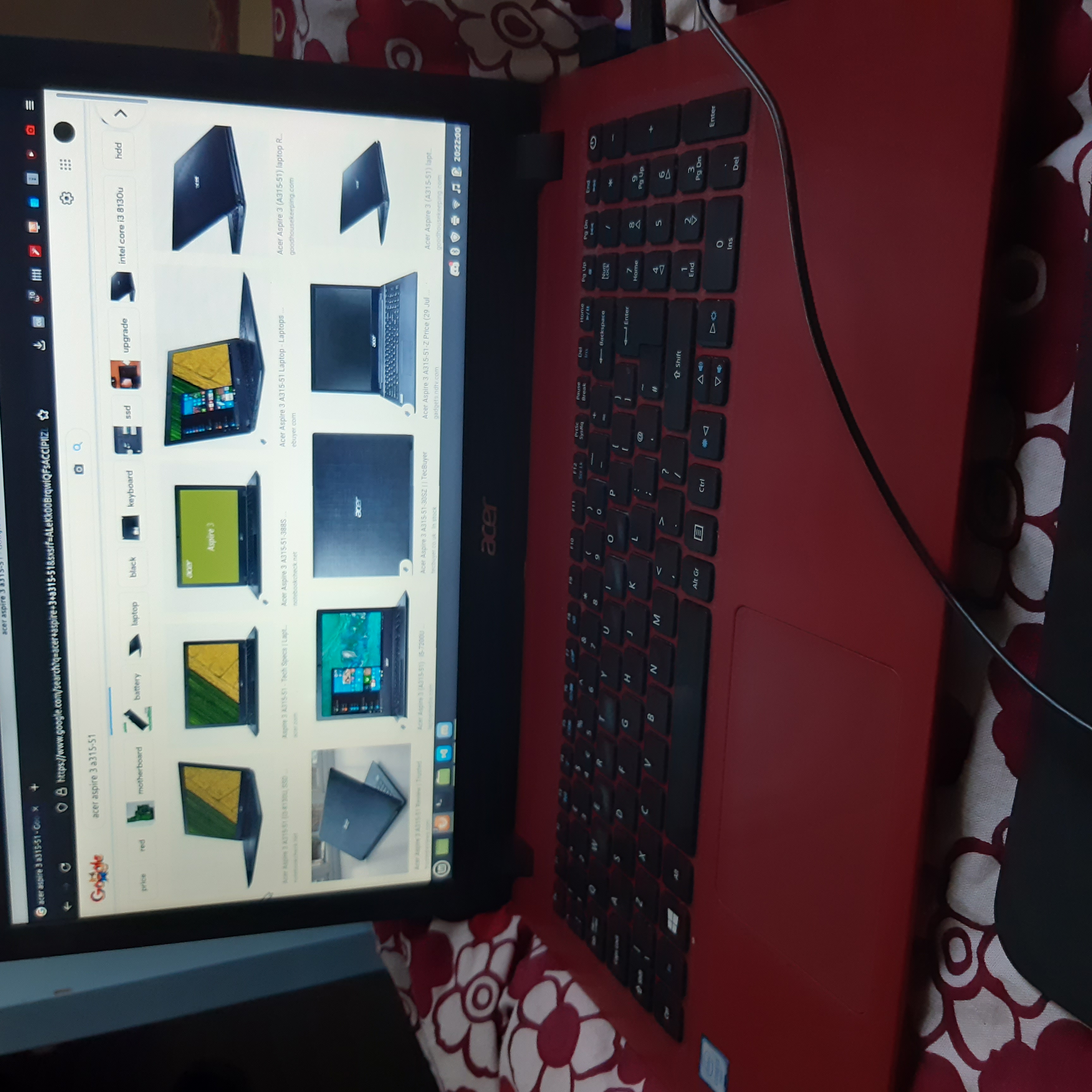
Again, pretty good, huh?
Heck, I wrote this blog post on that laptop! I still have my other Windows 10 laptop, but hopefully at some point I can gradually jump ship to using Linux full-time and never touching Windows again. I figured it’d be better to start slowly. If you’re considering migrating to Linux, I recommend Linux Mint as, at the very least, a starting point, as it has a classic Windows-like feel to it, it’s highly customisable and it’s intuitive and quite easy to use. And I haven’t even tried Wine yet! I (and you) definitely need to try it at some point (as well as Valve’s own version of Wine, Proton, which already comes with Steam)!
Thanks for taking the time to read this, by the way! I figured I’d make this update since I haven’t touched this blog, and site, in a while. I know it’s a long ‘un, but, eh, it’s better than nothing!
Speaking of updating this site, I also updated the alt-text for SlothShot in the projects page (special thanks to team leader Bobby Tagget for his help in refining my description of the project). I guess all that’s left to do now, at least for the rest of my summer holiday, is to wait yet longer for the DVLA to send me my provisional license so I can finally take driving lessons (seriously, I sent the second form in late June and they still haven’t sent it yet) and think about my work placement in the third year of my course. In other words, I’ll need to start considering where I’ll do my placement. And I still need to reproduce my CV in a downloadable PDF format so that I can send it to companies that are willing to take me on.
I suppose I’ll update this blog (and site) when I can and/or want and/or need to. Stay tuned!
